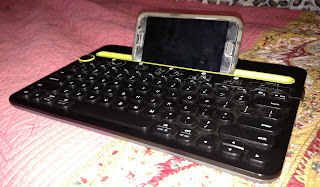Oh Snap!
 |
| I Replaced My Broken Gas Mower With A Cordless Electric Mower! |
My wife sent me out to use the push mower to mow a small part of our yard that is on the side of the hill and is a bit tricky to mow with the riding mower. This should have been a pretty easy assignment, but when I pulled the cord to start the mower.... SNAP! I knew this was bad news, because the starter cord broke last year too. I ended up buying a new starter coil mechanism for about $40 dollars and installed it. Since the mower is about 10 years old, it was a tough decision to put $40 into it, but I figured this was cheaper than replacing it.
When the mower broke again, I had the opportunity to revisit this decision. I decided not to put any more money into this mower. It still works fine (except for the starter cord), but it was showing its age. The wheels are worn down. The plastic deflector for grass coming out has been broken for years and has been re-attached using some wire. The blade is dull and should be sharpened or replaced..
So I loaded up the old mower and took it to the landfill for a disposal fee of $12.50. That part was pretty easy. Now for the hard part- getting another mower.
Why I Got An Electric Lawn Mower
When I had a small yard, I considered getting a plug-in electric mower. With a small yard, it wouldn't be too hard to plug in an extension cord and reach the entire yard. I like the idea on an electric mower because that means no gas, no oil, no spark plugs, and most importantly... NO STARTER CORD!But my yard now is large and ranges from prairie to forested areas beyond the reach of an extension cord. I mow almost all of it with a nice riding mower equipped with snow chains to help with traction in hilly areas. The push mower is needed only for trimming and mowing some tight spots that I can't reach with the riding mower.
I decided to get a cordless electric push mower to replace the old gas mower.
There are some full-sized 22 inch cordless electric mowers, but these run around $500. I found a slightly smaller 16" model from Black and Decker for about $250. Actually, the small size is handy for reaching the tighter spaces I want to mow with a push mower anyway.
The first problem I had with the Black and Decker is the bag. This mower is designed to collect grass clippings in a bag. This is handy sometimes, but emptying the bag is tedious. I used a wire clothes hanger to hold the rear door open a few inches. I turned this mower into a rear-discharge mower, and it works pretty well. I plan to use the bag sometimes, but most of the time I will use it in rear-discharge mode.
Here is a picture of how I used a wire clothes hanger to make the Black and Decker discharge out the back when I don't want to use the collection bag:
 |
| How to Avoid Using the Collection Bag |
A pleasant surprise about the cordless electric mower is how quiet it is. I can mow comfortably without ear plugs or hearing protection. It is quieter than a vacuum cleaner, and there are no fumes. Plus, it is so light that it is easy to move around the yard with it.
I will say, however, that if you are expecting a cordless electric mower to be just like a gas mower then you are likely to be disappointed. This mower is ideal for light mowing: fairly short grass, fairly even terrain. You won't be hacking through thick, overgrown weeds with a cordless electric mower. That's OK, because that isn't how I use my push mower.
Another potential downside- it looks like a toy. Black and Decker tried to style it up nice and sporty. It was a nice try, but the small plastic push mower does look like a child's toy. This doesn't bother me, but it may bother some people.
This mower comes with two 40V battery packs with 2 amp-hour capacity. I like that there are 2 batteries included so you can always have a fully charged backup battery ready to go. These high capacity batteries also work with other Black and Decker tools. If the mower keeps working well, I will think about getting a cordless electric trimmer too.
Since the cordless mower already came with 2 batteries, I could buy the "bare tool" cordless hedge trimmer for around $50. You can also get a cordless string trimmer and even a battery-powered snow blower and a battery-powered chain saw that use the same batteries and charger.
Overall, I think an electric mower will last a long time due to fewer mechanical parts to wear out, and it should require no maintenance other than sharpening the blade. In the long run, I think I will come out ahead by upgrading to a cordless electric mower.
Copyright © 2017 by Dr. Penny Pincher. All Rights Reserved. Privacy Policy