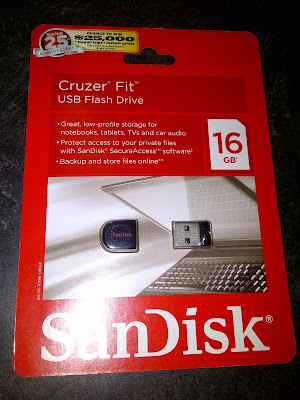Conventional Wisdom: You Get Better Gas Mileage With A Stick Shift
Driving a manual transmission vehicle is more economical than driving an automatic transmission vehicle for two reasons.- Manual transmission vehicles get better gas mileage.
- Since manual transmissions cost less to repair, you will come out ahead in total cost of ownership over the life of the vehicle
 |
| Automatic Transmission- 2013 Honda Crosstour Image Source: Dr. Penny Pincher |
Conventional Wisdom is Wrong!
Automatic transmission vehicles are now more economical than manual transmission vehicles. Automatic transmissions have become much more efficient in recent years, in fact more efficient than a driver with a manual transmission in many cases. Not only that, but the resale value of a vehicle with automatic transmission is significantly higher than for that of a vehicle with manual transmission. When did this happen? I thought manual transmission was more economical...Gas Mileage: Automatic Transmission vs Manual Transmission
Let's check the gas mileage of some modern vehicles, looking at the automatic and manual transmission versions of the same vehicle. This gas mileage data can be obtained from fueleconomy.gov.
The table below shows that in newer vehicles, the mpg is about the same between manual and automatic transmission versions of the same vehicle model.
 |
| Table of fuel economy (mpg) for manual transmission and automatic transmission vehicles. Modern vehicles get about the same mpg with manual or automatic transmission. Source: Dr. Penny Pincher |
So automatic and manual transmission vehicles get essentially the same gas mileage. When did this happen? Let's look at the combined city/highway gas mileage of the Honda Civic from 1984 to 2012. Back in the 1980's and 1990's, the fuel economy of the manual transmission was much higher- nearly 10 mpg higher.
 |
| Plot of Honda Civic gas mileage from 1984 to 2012 shows that automatic transmission overtakes manual transmission as more fuel efficient. Source: Dr. Penny Pincher |
Repair Costs vs Resale Value
 |
| Manual transmission in 2002 Honda Civic Image source: Dr. Penny Pincher |
Resale value has become a big factor as well. Fewer people than ever want to drive a manual transmission vehicle- or even know how. If you want to sell your used manual transmission vehicle, there is a limited set of buyers that will be interested. The resale value of a manual transmission vehicle compared to an automatic transmission vehicle may be thousands of dollars lower.
Penny Pinching Tips:
- Newer automatic transmission vehicles have become a better value than manual transmission vehicles.
- Automatic transmission vehicles and manual transmission vehicles now get equivalent gas mileage
- Although repair costs for automatic transmissions are higher, automatic transmissions run longer without repair than manual transmissions.
- The reduced resale value of a manual transmission vehicle more than offsets the more expensive repair costs for automatic transmissions
Recommended reading: