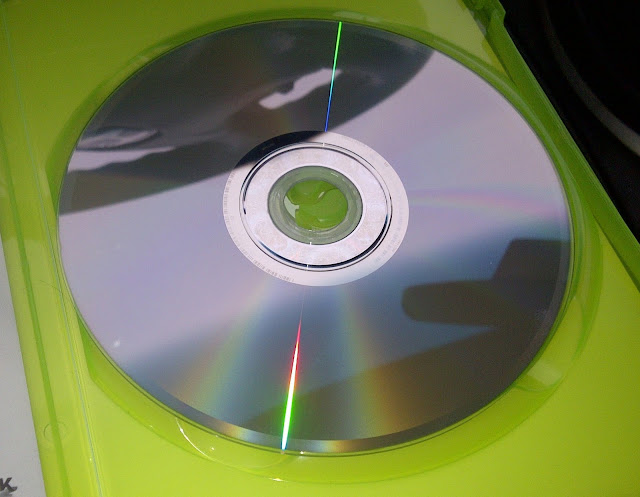Learn how to find garage sale bargains as a buyer, and how to have a successful garage sale as a seller. How to make effective garage sale signs.
Garage Sale Bargains- Buying at Garage Sales
 |
| Garage sale sign shows address,days of sale, and directional indicator Image Source: Dr. Penny Pincher |
Garage Sales
Garage sales are an opportunity for the seller to get rid of unneeded items and pick up some money. The seller doesn’t need to transport any of the items- people will buy them and take them away. For buyers, garage sales provide an opportunity to get useful items at a very low price. For some sellers, the primary purpose of holding a garage sale it to get rid of items, so the prices can be very low. Many garage sales have tables of items that are priced at a few dollars, or boxes of items for a few dollars. Some garage sales even have free items available for anyone to take.Yard Sales, Tag Sales, Moving Sales, Estate Sales, and Auctions
Related types of sales that provide opportunities for bargain hunting are yard sales, tag sales, moving sales, estate sales, and auctions.A yard sale is simply a garage sale without the garage. Items for sale may be displayed on someone’s yard rather than in a garage and on the driveway.
A tag sale usually includes higher quality items such as furniture, antiques and collectibles that are individually marked with prices.
A moving sale is similar to a garage sale, but is specifically triggered by someone moving and wanting or needing to sell items to avoid moving or storing them. A moving sale signals some desperation on the part of the seller since time is limited. Buyers may be able to have more bargaining power at moving sales.
Estate sales indicate that someone’s household items are being sold due to death, retirement, etc. Items for sale at an estate sale typically include most if not all belongings of the owner. The quality of items at an estate sale varies, but is often similar to a tag sale with many valuable items for sale.
An auction is a means of selling where none of the items for sale are priced. The auctioneer takes bids for items individually by calling out prices. When someone bids on an item, the auctioneer increases the price and continues taking bids. When no more bids are forthcoming, the auction announces “sold!” and moves on to the next item. Thus each item is sold to the highest bidder. An auction can be held on the seller’s property or at an auction house.
How to find great deals at garage sales
What Bargain Items are Sold at Garage Sales
There are two categories of bargain items you can find at garage sales:
- Things you need and will use and can get for a very low price
- Things you can resell for more on craigslist, eBay or at your own garage sale
Top Bargain items to look for at garage sales:
- Bikes: especially name brand, kids or adult
- Tools: hand tools or power tools
- Tricycles for kids
- Leather clothes: especially leather jackets
- Antiques
- Musical instruments
- Unique art items for decorating
- Used hardcover books, a good price is $2 or less- if not moldy
- Used CDs, DVDs and video game discs, a good price is $2 or less- if not scratched
- Working video game systems, a good price is $30
- High quality kids toys
- Wagons
- Collectibles/collections
- Sporting goods: golf clubs, exercise equipment in good working order
Watch out for:
- Outdated electronics
- Broken items or items in need of repair
- Things you don't really need and can’t sell for a profit
Finding Good Garage Sales and Getting the Good Items
Garage sales that are selling high quality or valuable items are not usually a well kept secret. These will be advertised on craigslist, in the local newspaper classifieds, or both. Saturday is the prime day for garage sales, and Saturday morning is the peak time. You can drive through neighborhoods on most Saturdays during garage sale season and find garage sale signs to follow.Some sale advertisements and signs indicate that early birds are welcome or that early birds are not welcome. Early birds are shoppers that arrive at a sale before it officially opens and attempt to snap up the best bargains. It pays to be one of the first to arrive at a garage sale to have the best chance to find great deals. If the ad doesn't say that early birds are not welcome and there is an item you are interested in, it can’t hurt to show up a bit early to check it out.
Negotiating the Price
Prices at garage sales are usually flexible, especially as the end time of the garage sale approaches. Getting 10% to 20% off of the listed prices is pretty common for most items. Offering to take multiple items can help obtain discounts from the seller, since one goal of the seller is to get rid of items they don’t want anymore.Here's a guide to finding buying bargains at garage sales and selling them for a profit on eBay...
How to Have a Successful Garage Sale- Tips to Sell Your Items and Make Money
When to Schedule Your Garage Sale
The prime season for garage sales is May through September, with spring and early summer being the most active times. Saturday is the prime day, with Saturday morning the busiest hours. Some people start their garage sale on Friday afternoon or even on sell on Thursday afternoon, Friday afternoon, and then all day Saturday. I prefer to focus my effort on a single day rather than spreading the sale out over multiple days.How to Advertise Your Garage Sale
You’ll want your advertising for your garage sale to appear starting at least one day before your sale to give potential buyers a chance to take note and make plans to attend. Some people study garage sale ads carefully and plan their weekends around hitting the best ones. You want to make sure you get on their list.More casual garage sale shoppers will check the newspaper classified ads or look on craigslist the morning of the sale. If you advertise on craigslist, you’ll want to make sure your listing appears on the day of the sale, you can renew it and get it posted on the top of the list.
Another highly effective advertising technique is to mention your sale to neighbors starting a couple weeks ahead of time. Some of your neighbors may be interested in your items, and they’ll spread the word to others as well.
When advertising your garage sale, it helps to be able to mention a few headline items. If you say you are selling old clothes, paperback books, and VHS tapes, you probably won’t draw a big crowd. It can bring people to check out your sale if you have a few interesting things to list such as antiques, vintage items, collectables, tools, etc. Your goal in writing the ad is to make your sale sound promising enough to merit a trip.
Effective Garage Sale Signs
Many garage sale shoppers simply see garage sale signs while driving and spontaneously decide to stop. You’ll want to place signs the day before- this will also cause some people to make plans to attend your sale. Effective garage sale signs provide a date, address, and a directional cue and are posted along main roadways. Signage with this information will have the best chance of convincing someone driving along that your sale is for real and that they can find it. Some people use balloons or large signs to draw attention.Buy a Garage Sale Kit- or Make Your Own
You can buy a garage sale kit that includes garage sale signs and price stickers (both blank and with printed with popular price amounts) at discount stores, hardware stores, and home improvement stores for less than $10. If you want to save a few bucks, you can make your own cardboard garage sale signs for free and get blank stickers at an office store or dollar store for about $2. Another option: get a cheap garage sale kit on eBay |
| Homemade Garage Sale Directional Sign Image Source: Dr. Penny Pincher |
Organizing Your Garage Sale
Prices
You’ll need to decide prices for your items. This is sometimes easier said than done. How much is a set of old golf clubs worth? Some items may take a bit of research on eBay to set reasonable market prices. You’ll want to mark the items with price stickers. Consignment shops often do not accept items with garage sale price tags, so you may want to use boxes labeled with a common price for multiple items, or have a $5 table where any item on the table is $5. This will save you the trouble of removing price stickers if you end up selling items at a consignment shop.If you have fairly expensive items, such as over $100, it is useful to print out listings from eBay for similar items to help buyers accept your price. Of course they won’t have to pay shipping if they buy it from you rather than on eBay.
Firm Prices or Negotiate Prices?
Are you willing to bargain on prices? Many garage sale shoppers expect to get items for lower than asking price. Expect offers 10 to 20% lower than asking price. It is a good idea to set prices with a bit of room to negotiate- this will make it easier for you to close the deal with buyers.Let’s say you have an item marked $4.50, someone offers you $4.00 and you decline and say that prices are firm. That potential buyer may very well walk away.
Now let’s consider this transaction again with slightly different pricing that facilitates negotiation. This time let's say you mark the same item at $5, someone offers you $4.00 and then you then suggest $4.50. You’ll probably sell the item for $4.50 just like you wanted. Everyone’s happy. Leaving some room in the price to negotiate can help you reach a deal with buyers.
Garage Sale Preparation and Setup
Use display tables to arrange your small items, and arrange your larger items in your driveway or garage. Displaying your items in a neat and organized fashion serves two purposes:- It will attract buyers to your sale. People often drive buy before stopping to decide if a garage sale is worth stopping for or not. You’ll want people driving by to see that you have some quality items for sale and that they will be able to easily look through what you have if they stop.
- It will help you sell more. If buyers can quickly see what you have, you’ll sell more
Cash or Checks?
You’ll need to decide whether or not to accept personal checks. The risk of accepting a personal check is that it might bounce and you may never get the money. The risk of not accepting personal checks is you may loose a few sales if a potential buyer has checks with them but not cash. Also, it would be awkward to refuse a personal check from a neighbor. Whether you are taking checks or not, some people will buy with cash. Don’t forget to have some change on hand for cash transactions- small bills and coins.Early Birds Welcome or Not?
You’ll need to decide whether to welcome early birds or not. At my first garage sale a number of years ago, the doorbell rang an hour before starting time. An early bird wanted to look at my coke machine that was for sale. I was asking $125 and he offered $100 which I accepted. At starting time, another buyer asked about the coke machine. He was upset when I told him that it was already sold.My advice would be to add “no early birds, please” to your garage sale advertisements. This makes it clear to everyone what to expect. Also, I think I could have sold the coke machine for the full $125 asking price if I would have waited…
How to Handle Rain on Garage Sale Day?
Since you don’t want your items to get wet, you have two options: move the sale inside or take down your signs and postpone your garage sale to a different date. If you have room in your garage or in your basement, you can proceed with your sale inside. If the forecast is for rain all day, I would postpone since many buyers will stay home and you’ll sell more if you postpone. |
| This garage sale was forced inside due to rain- displaying items outside would attract more traffic Image Source: Dr. Penny Pincher |
What to Do with Items That Don’t Sell
It’s likely that not everything you want to sell at your garage sale will be sold. Depending on what is left over, you could take the items to Goodwill for donation or take the items to a consignment store to sell. If you have enough items left, you could plan to hold another garage sale. You could sell some of the items on eBay- this will present your items to a larger audience. Another options is to take unsold items to a local auction house to be sold. After considering all of these options, there may be some items that you’ll need to throw away if you want to get rid of them.How Much Money Can You Make at a Garage Sale?
Of course the amount of money you can make at a garage sale depends on what you have to sell and how many buyers turn out. I have made hundreds of dollars at a 4 hour garage sale, and know people who have made over $1000 at a garage sale. You can’t really control what items you have available to sell, but you can influence how many buyers show up through your advertising and preparation. You have some influence over selling price as well though how you set the asking prices and how you negotiate. Focus on the things you can control to have a successful garage sale!
Recommended Reading: